we will add the image above in the background of a view.
1.Open The Project of the previous tuto.
2.Double Click on .xib File .3. drag a UIImage View from "Library" to "view"
4.We have a tree of views in xib Window , So Change the priority of UIImageView to become in background.So Image View take the place of the first view in the tree .
||||||
\||||||/
\||/
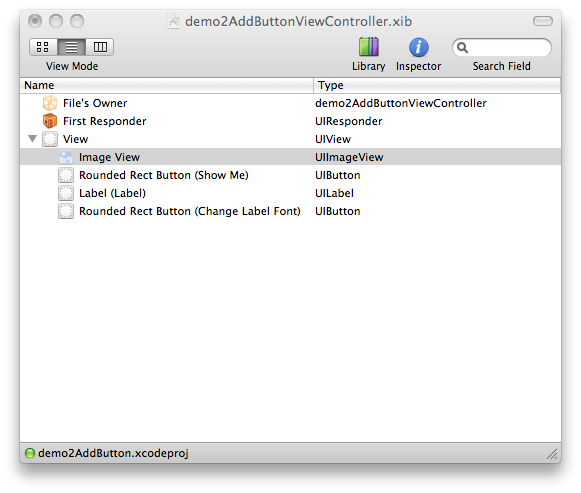
-Now, you may notice the difference between the position of imageView in the image below and one in the image above
6-Add the image which would be in background : Copy>Right Click On the project >Paste
7-Select ImageView in "View" window & go to inspector , The first Tab.
8-Choose The Picture ,you will find the name of the image in a scrollable list since the image has been copied and configured by XCodec
9-Don't forget to Save .xib file .
10.Building....










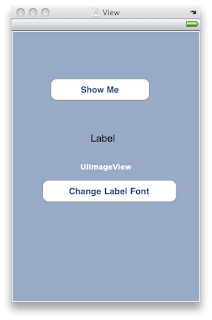








No comments:
Post a Comment